When you edit your 3D project, it can be quite rewarding. You are bringing a detailed visual to the viewer’s eye; a project with an abundance of hard work behind it that people can appreciate. Working on a project like this can be exhilarating….at least until you have to render, which, unfortunately, is far too often. After Effects has a plugin called Element 3D to keep you editing instead of spending what feels like a lifetime waiting for effects to render.
Element 3D is a plugin that allows the editor to import 3D objects, which is an excellent feature, particularly for some of the more complex objects. Simpler objects can actually be created without even opening Element. The most winning feature of this plugin, however, is its custom render engine. Element 3D utilizes Open GL rendering which significantly cuts down on time spent rendering. What could take minutes or hours to render and view now takes mere seconds to deliver a preview to you.
Element 3D is not necessarily considered the best plugin for this type of work if you are dealing with extremely complex objects. Depending on the elaborate nature of the object you are working with, it may not import well into After Effects, potentially leaving behind important aspects such as modifiers. The decision of whether this is the right addition to your editing tools comes down to just how complex your images are and how badly you need or want to eliminate excessive amounts of time twiddling your thumbs, waiting for that status bar to reach completion.
Visit Reflection in Design’s website for access to more information on After Effects plugins.